|
Desktop Sub-categories:
 Cursors (823 Downloads) Cursors (823 Downloads)
 Desktop Themes Desktop Themes
 Fun Stuff (41 Downloads) Fun Stuff (41 Downloads)
 Icons (181 Downloads) Icons (181 Downloads)
 Practical Jokes and Pranks (32 Downloads) Practical Jokes and Pranks (32 Downloads)
 ScreenSavers (178 Downloads) ScreenSavers (178 Downloads)
 Startup and Shutdown Screens (60 Downloads) Startup and Shutdown Screens (60 Downloads)
 Virtual Pets (12 Downloads) Virtual Pets (12 Downloads)
 Wallpapers (34 Downloads) Wallpapers (34 Downloads)
 FocusLayer 1.4 FocusLayer 1.4
Places translucent layer behind front window. FocusLayer places a translucent layer between it and all other windows behind the front most window. This can make it easier to tell what you're doing when there are a lot of windows open....
License Type : Freeware Download Size:66 KB
 Eclipse 3.1.1 Eclipse 3.1.1
Screensaver with security protection. Eclipse is a screensaver program that also offers security protection. When your Mac is awakened from a screensaver mode, Eclipse will ask for a password before allowing access to the desktop. The program ca...
License Type : Shareware Download Size:653 KB
 dockDoubler X 1.1 dockDoubler X 1.1
Duplicate your Dock & customize the second one. dockDoubler, written with RealBasic and AppleScript, simply makes a copy of the default Dock (the Dock in use) and allows you to switch between the two Docks. Obviously the duplicated Dock is f...
License Type : Freeware Download Size:653 KB
 Pixel Tester 2.7 Pixel Tester 2.7
Detect dead pixels on LCD displays. Pixel Tester is a screen utility to help you detect any dead pixel on your screens or LCD displays. You can test all possible and existing colors on your screen simply by moving the mouse, which is very simple...
License Type : Shareware Download Size:650 KB
 SpeechFX 1.1 SpeechFX 1.1
Extends the commands of Apple Plaintalk Speech Recognition. SpeechFX is a utility that extends the commands available in Apple's Plaintalk Speech Recognition software. Some new commands include: Launch Web Browser, Mute Volume, Open Email, G...
License Type : Demo Download Size:650 KB
 Fish Bowl 1.3.2 Fish Bowl 1.3.2
Virtual desktop fish bowl. Fish Bowl is a pointless small applicatoin that when launched, displays a floating fish bowl with a moving fish instead. Click your cursor over the fish feeds it....
License Type : Shareware Download Size:648 KB
 dockMover X 1.0 dockMover X 1.0
Enhances Dock positioning. dockMover is a utility allows you enhanced freedom to move and position the Dock in Mac OS X....
License Type : Freeware Download Size:641 KB
 DockStock 1.0.1 DockStock 1.0.1
View stock quotes in the Dock. DockStock allows you to view stock quotes in your Mac OS X Dock....
License Type : Freeware Download Size:640 KB
 DockSwitch 1.0 DockSwitch 1.0
Swtich between multiple docks. DockSwitch is a simple utility that allows you to switch between an infinite amount of docks. When creating a new dock, you have the option of copying your own dock, using the default Apple dock, or creating a comp...
License Type : Freeware Download Size:64 KB
 SoraTile 2.4.8 SoraTile 2.4.8
Application switcher. SoraTile is an application switcher with drag and drop file opening. It also hides other applications....
License Type : Shareware Download Size:628 KB
 LiteSwitch X 2.1 LiteSwitch X 2.1
Keyboard application switcher. LiteSwitch X follows the tradition of LiteSwitch as a simple solution for managing open applications using the keyboard. Like its predecessor which will continue to be available, LiteSwitch X has a clean, simple an...
License Type : Shareware Download Size:627 KB
 GoInFront 1.0 GoInFront 1.0
Brings back OS9 window handling. GoInFront brings back OS 9 window handling when you switch between applications. Clicking on any application window will bring ALL the windows and the application forward, not only the clicked window. This is the...
License Type : Freeware Download Size:625 KB
 VirtualScreens 2.0.1 VirtualScreens 2.0.1
Allows many virtual desktops. VirtualScreens is a small app that resides in the System Status Bar (the rightmost part of the menu bar) of Mac OS X (Jaguar and Panther). It enables unilimited "virtual screens". A virtual screen is simply a user-d...
License Type : Freeware Download Size:620 KB
 Classic Menu 2.7.4 Classic Menu 2.7.4
Brings the Apple Menu back to Mac OS X. Classic Menu now brings the entire Mac OS menubar back to Mac OS X. It provides both an Apple menu on the left of the menu bar and a Process menu on the right. These menus are available within all programs...
License Type : Shareware Download Size:62 KB
 Coolbar 2.0.1fc1 Coolbar 2.0.1fc1
Design multi-button toolbars. Coolbar is an external area that allows you to design multi-button toolbars. Since the external area can be added to any 4D window, you have complete control over the look and placement of your toolbars. You can eve...
License Type : Demo Download Size:617 KB
 Mr 9 Menu 1.2 Mr 9 Menu 1.2
Brings back the Apple Menu to OS X. The Apple Menu is the single most missed Classic feature absent in Mac OS X... Mr 9 Menu brings back the Apple Menu. Running Mr 9 Menu will also allow the user to enjoy other Classic menubar items such as the ...
License Type : Freeware Download Size:610 KB
 Type and Creator 2.1.5 Type and Creator 2.1.5
Change file type and creator codes. Type and Creator is a very simple application created to fix problems about file associations. As you can see if you are downloading images from internet and you are trying to open it with a double click with ...
License Type : Shareware Download Size:610 KB
 dName-it 1.0.2 dName-it 1.0.2
Batch rename files. dName-it allows you to batch rename files on the fly. It allows you to preview the name changes before actually making the changes as well....
License Type : Shareware Download Size:610 KB
 Dock Switcher Pro X 0.89 Dock Switcher Pro X 0.89
Have 2 Docks instead of 1. Dock Switcher Pro allows you to utilize two Mac OS X Docks instead of one....
License Type : Shareware Download Size:61 KB
 MacDiveTable 1.6 MacDiveTable 1.6
SCUBA dive planning software for the Macintosh The first SCUBA dive planning software for the Macintosh that helps divers calculate pressure groups, residual nitrogen times, and total bottom times for multiple dives....
License Type : Freeware Download Size:600 KB
 DesktopEarthPro 2.0.1 DesktopEarthPro 2.0.1
Use realtime pictures of the earth as desktop picture. SubRosaSoft DesktopEarthPro is a tool to visualize our planet. It uses a combination of satellite imagery and calculated data to provide real time views of the entire globe. With real time c...
License Type : Shareware Download Size:6.2 MB
 AutoHide 2.3 AutoHide 2.3
Will hide your control strip from view. A tiny enhancement to your Control Strip, AutoHide will hide the Control Strip whenever the menu bar is hidden. (This happens whenever you launch games or other applications that make use of the entire des...
License Type : Freeware Download Size:6 KB
 MouseMove 1.0.1 MouseMove 1.0.1
Randomly moves the mouse cursor to different screen positions. MouseMove is a program that when launched, randomly moves the mousing in different positions on the screen at predetermined intervals. The program can be quit by pressing any key or ...
License Type : Freeware Download Size:6 KB
 Windows Cursor Extension 1.0 Windows Cursor Extension 1.0
Replace your cursor icon with a larger Windows cursor. Windows Cursor Extension replaces the boring black macintosh cursor with a larger windows cursor. (Not that the people at MacUpdate feel that the Windows' cursor is better or anything!)...
License Type : Freeware Download Size:6 KB
 My Favorite Things 1.5.2 My Favorite Things 1.5.2
Menu item launcher. My Favorite Things puts the things you use most right at your fingertips. It sorts its menu based on what you do most often. You can use it to launch anything on your computer or on the Internet. Open applications or websites...
License Type : Shareware Download Size:597 KB
Pages: 1 2 3 4 5 6 7 8 9 10 11 12 13 14 15 16 17
|
|
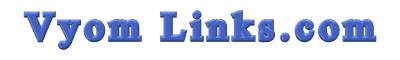
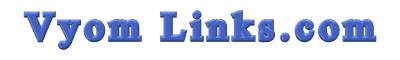
 Cursors (823 Downloads)
Cursors (823 Downloads) Desktop Themes
Desktop Themes Fun Stuff (41 Downloads)
Fun Stuff (41 Downloads) Icons (181 Downloads)
Icons (181 Downloads) Practical Jokes and Pranks (32 Downloads)
Practical Jokes and Pranks (32 Downloads) ScreenSavers (178 Downloads)
ScreenSavers (178 Downloads) Startup and Shutdown Screens (60 Downloads)
Startup and Shutdown Screens (60 Downloads) Virtual Pets (12 Downloads)
Virtual Pets (12 Downloads) Wallpapers (34 Downloads)
Wallpapers (34 Downloads) FocusLayer 1.4
FocusLayer 1.4
 Eclipse 3.1.1
Eclipse 3.1.1
 dockDoubler X 1.1
dockDoubler X 1.1
 Pixel Tester 2.7
Pixel Tester 2.7
 SpeechFX 1.1
SpeechFX 1.1
 Fish Bowl 1.3.2
Fish Bowl 1.3.2
 dockMover X 1.0
dockMover X 1.0
 DockStock 1.0.1
DockStock 1.0.1
 DockSwitch 1.0
DockSwitch 1.0
 SoraTile 2.4.8
SoraTile 2.4.8
 LiteSwitch X 2.1
LiteSwitch X 2.1
 GoInFront 1.0
GoInFront 1.0
 VirtualScreens 2.0.1
VirtualScreens 2.0.1
 Classic Menu 2.7.4
Classic Menu 2.7.4
 Coolbar 2.0.1fc1
Coolbar 2.0.1fc1
 Mr 9 Menu 1.2
Mr 9 Menu 1.2
 Type and Creator 2.1.5
Type and Creator 2.1.5
 dName-it 1.0.2
dName-it 1.0.2
 Dock Switcher Pro X 0.89
Dock Switcher Pro X 0.89
 MacDiveTable 1.6
MacDiveTable 1.6
 DesktopEarthPro 2.0.1
DesktopEarthPro 2.0.1
 AutoHide 2.3
AutoHide 2.3
 MouseMove 1.0.1
MouseMove 1.0.1
 Windows Cursor Extension 1.0
Windows Cursor Extension 1.0
 My Favorite Things 1.5.2
My Favorite Things 1.5.2