|
Parent Categories:
 Adware, Spyware and Virus Protection (556 Downloads) Adware, Spyware and Virus Protection (556 Downloads)
 Alarms and Reminders Alarms and Reminders
 Automation Tools (152 Downloads) Automation Tools (152 Downloads)
 Backing Up (1046 Downloads) Backing Up (1046 Downloads)
 Backup (175 Downloads) Backup (175 Downloads)
 Benchmarking (186 Downloads) Benchmarking (186 Downloads)
 CD/DVD and Hard Disk (648 Downloads) CD/DVD and Hard Disk (648 Downloads)
 Clipboard Tools (151 Downloads) Clipboard Tools (151 Downloads)
 DLLs and Libraries (1490 Downloads) DLLs and Libraries (1490 Downloads)
 DLLs and Runtime Files (15 Downloads) DLLs and Runtime Files (15 Downloads)
 Emulators (32 Downloads) Emulators (32 Downloads)
 Encryption and Security Encryption and Security
 Faxing and Communication (249 Downloads) Faxing and Communication (249 Downloads)
 File Compression (350 Downloads) File Compression (350 Downloads)
 File Management (3 Downloads) File Management (3 Downloads)
 Macros and Batch Processing (180 Downloads) Macros and Batch Processing (180 Downloads)
 Mail (38 Downloads) Mail (38 Downloads)
 Multimedia Players (53 Downloads) Multimedia Players (53 Downloads)
 Networking (176 Downloads) Networking (176 Downloads)
 Persons with Disabilities (12 Downloads) Persons with Disabilities (12 Downloads)
 Registry Tools (191 Downloads) Registry Tools (191 Downloads)
 Remote Computing (116 Downloads) Remote Computing (116 Downloads)
 System (4569 Downloads) System (4569 Downloads)
 Taskbar Enhancements Taskbar Enhancements
 Text File Tools Text File Tools
 Tips Tricks and Help (9 Downloads) Tips Tricks and Help (9 Downloads)
 Tools and Editors (340 Downloads) Tools and Editors (340 Downloads)
 Uninstallers and Disk Cleaners (211 Downloads) Uninstallers and Disk Cleaners (211 Downloads)
 Utilities (513 Downloads) Utilities (513 Downloads)
 Utilities and Tools (5947 Downloads) Utilities and Tools (5947 Downloads)
 Video File Editors (373 Downloads) Video File Editors (373 Downloads)
 Voice Recognition (34 Downloads) Voice Recognition (34 Downloads)
 Year 2000 Fixes (37 Downloads) Year 2000 Fixes (37 Downloads)
 Wallsaver Wallsaver
lets you run your screen savers as if they were part of your desktop wallpaper. You simply add your screen savers to the list, and when the program is activated they are displayed in the background of your wallpaper. You can choose the area of t...
License Type : Shareware Download Size:2 MB
 Variety v2.0 Variety v2.0
is a screen saver randomizer that rotates your screen savers. You can select and preview the screen savers (SCR files) from different directories that you want Variety to use. It includes an option that lets you select how often the screen saver...
License Type : Shareware Download Size:68 KB
 UpTime Screen Saver v1.00 UpTime Screen Saver v1.00
lets you display the amount of time your Windows session has been active. UpTime Screen saver can display this time in either short or long time format, and even in milliseconds, and enables you to customize the background and font colors, as we...
License Type : Shareware Download Size:954 KB
 TraySaver (by Milori Software) v1.0 TraySaver (by Milori Software) v1.0
provides a System Tray icon that automatically runs your screen saver when you double-click. It is ideal especially if you use a password-protected screen saver, and you want it to come on right away....
License Type : Freeware Download Size:10 KB
 Tray Widget Pro v4.0 Tray Widget Pro v4.0
lets you control your screen saver from a handy System Tray icon. From a handy menu, you can run, disable, or adjust the settings for your screen saver. You can also prevent it from running for up to twelve hours. When disk maintenance programs ...
License Type : Time-limited Trial Download Size:298 KB
 Toolman Desktop Buddy v3.0.192 Toolman Desktop Buddy v3.0.192
lets you activate your screen saver, change your wallpaper, reject cookies, and more. From a handy taskbar icon, Toolman lets you activate or disable your screen saver, change your wallpaper, reject browser cookies, connect or reconnect to the I...
License Type : Shareware Download Size:3 MB
 SSThingy v1.1 SSThingy v1.1
lets you easily change, configure, start, and stop your screen saver. Your screen saver can be activated, disabled, or configured by simply moving the mouse to a specific location on the screen, or by pressing a key sequence you define. You can ...
License Type : 30-day Trial Download Size:888 KB
 Serandom Screen Saver v2.0 Serandom Screen Saver v2.0
is a screensaver manager that lets you organize your screensavers into different collections and specify how often and how long they should run. From the available list of screen savers you can create as many collections as you need.For each scr...
License Type : 14-day Trial Download Size:331 KB
 ScrSavPw v1.2 ScrSavPw v1.2
allows you to get or set your screen saver password with a single mouse click. ...
License Type : Freeware Download Size:111 KB
 Screen Saver a Day v1.1 Screen Saver a Day v1.1
is a screen saver manager that lets you preselect a different screen saver for each day of the week. The program is easy to use, very small in size, uses minimal system resources, and integrates seamlessly into your desktop by disguising itself ...
License Type : Shareware Download Size:15 KB
 Screen Pass NT v3.1 Screen Pass NT v3.1
is a network-aware screen saver and security tool designed to lock idle workstations with your network password. A hotkey combination can activate the screen saver on demand. By default, the program displays a bouncing football screen saver, but...
License Type : 30-day Trial Download Size:243 KB
 Screen Pass v3.0a Screen Pass v3.0a
is a network-aware screen saver and security tool designed to lock idle workstations with your network password. The hotkey activates the screen saver, even from a DOS session. While the screen saver is active, is disabled to ensure network se...
License Type : 30-day Trial Download Size:217 KB
 SaverNow! v1.4 SaverNow! v1.4
allows you to easily launch and control any installed screen saver with the click of a button. SaverNow lets you quickly activate your screen saver. It is especially useful for instantly launching a password-protected screen saver the moment you...
License Type : Freeware Download Size:15 KB
 Saver Starter v2.0 Saver Starter v2.0
is a screen saver launcher. Once Saver Starter is saved to your desktop, your Windows screen saver can be invoked at a seconds notice. It is useful when you need to step away from your desk for a moment yet don't want to shut everything down...
License Type : Freeware Download Size:18 KB
 Random Saver (32-bit) v2.2 Random Saver (32-bit) v2.2
randomly displays a different screen saver every time your screen saver is activated. Once you choose Random Saver as your default screen saver, whenever your screen saver is activated (usually after a certain number of minutes of inactivity), i...
License Type : Freeware Download Size:24 KB
 Random Saver (16-bit) v1.1 Random Saver (16-bit) v1.1
randomly displays a different screen saver every time your screen saver is activated. Once you choose Random Saver as your default screen saver, whenever your screen saver is activated (usually after a certain number of minutes of inactivity), i...
License Type : Freeware Download Size:23 KB
 PowerSS v1.50 PowerSS v1.50
provides easy access to your screen savers from your Taskbar's System Tray. With PowerSS you can easily launch your default screen saver with a single click, set your default screen saver, launch any screen saver installed on your system, co...
License Type : Shareware Download Size:168 KB
 PowerControl Screen Saver v1.02 PowerControl Screen Saver v1.02
is a screen saver which includes power management functions. The program can turn your display monitor to Standby and Power-off modes after a specific time interval of inactivity. It expands the functionality of the Windows internal power manage...
License Type : Freeware Download Size:79 KB
 Office Saver v1.01 Office Saver v1.01
lets you select a predefined text message from a popup menu to display as your screen saver. It can be used to let your collegues know where to find you, or to inform them when you will be back at the office. Office Saver is not a screensaver it...
License Type : Shareware Download Size:1 MB
 MultiSaver v2.0 MultiSaver v2.0
automatically changes your screen savers, either at pre-set intervals or each time you leave your PC. With MultiSaver, you first create a list of your favorite screen savers. You then choose whether the default screen saver should change after a...
License Type : Shareware Download Size:431 KB
 Just Screen Saver Handler v2.0 Just Screen Saver Handler v2.0
is a utility which sits in the System Tray and lets you enable or disable the screen saver automatically. You can easily run your selected screen saver with two mouse clicks.A variety of options let you disable the screen saver when specified pr...
License Type : Freeware Download Size:742 KB
 Jump Start Screen Saver v1.0 Jump Start Screen Saver v1.0
allows you to quickly activate your screen saver. You simply click the program's convenient icon in the System Tray area of the Windows taskbar....
License Type : Freeware Download Size:307 KB
 Hot Corners (Sunlight Software) v1.3 Hot Corners (Sunlight Software) v1.3
lets you start and stop your screen savers by moving the mouse over user-selected corners of your desktop. Start your screen saver by moving your mouse to the Hot Corner of the screen. Stop your screen saver from running by moving your mouse to ...
License Type : Shareware Download Size:23 KB
 Doc.Em v1.13 Doc.Em v1.13
is a little utility that creates corners on your screen that can be set to activate or deactivate your screen saver. It is designed to take up very little processor load. All settings are configurable, such as corner sensitivity to the mouse, co...
License Type : Shareware Download Size:598 KB
 CT HotSpot for Windows 95/NT4 v2.2 CT HotSpot for Windows 95/NT4 v2.2
lets you create 2 hotspots on your computer monitor, one to turn your screen saver on, and the other to turn it off. You will see a little flag pop up when your screensaver is disabled. As long as the cursor is parked in the appropriate corner, ...
License Type : Shareware Download Size:51 KB
Pages: 1 2 3 4 5 6 7 8 9 10 11 12 13 14 15 16 17 18 19 20 21 22 23 24 25 26 27 28 29 30 31 32 33 34 35 36 37 38 39 40 41 42 43 44 45 46 47 48 49 50 51 52 53 54 55 56 57 58 59 60 61 62 63 64 65 66 67 68 69 70 71 72 73 74 75 76 77 78 79 80 81 82 83 84 85 86 87 88 89 90 91 92 93 94 95 96 97 98 99 100 101 102 103 104 105 106 107 108 109 110 111 112 113 114 115 116 117 118 119 120 121 122 123 124 125 126 127 128 129 130 131 132 133 134 135 136 137 138 139 140 141 142 143 144 145 146 147 148 149 150 151 152 153 154 155 156 157 158 159 160 161 162 163 164 165 166 167 168 169 170 171 172 173 174 175 176 177 178 179 180 181 182 183 184 185 186 187 188 189 190 191 192 193 194 195 196 197 198 199 200 201 202 203 204 205 206 207 208 209 210 211 212 213 214 215 216 217 218 219 220 221 222 223 224 225 226 227 228 229 230 231 232 233 234 235 236 237 238
|
|
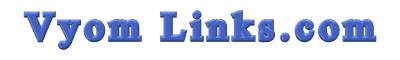
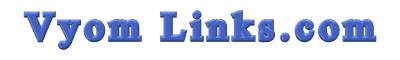
 Adware, Spyware and Virus Protection (556 Downloads)
Adware, Spyware and Virus Protection (556 Downloads) Alarms and Reminders
Alarms and Reminders Automation Tools (152 Downloads)
Automation Tools (152 Downloads) Backing Up (1046 Downloads)
Backing Up (1046 Downloads) Backup (175 Downloads)
Backup (175 Downloads) Benchmarking (186 Downloads)
Benchmarking (186 Downloads) CD/DVD and Hard Disk (648 Downloads)
CD/DVD and Hard Disk (648 Downloads) Clipboard Tools (151 Downloads)
Clipboard Tools (151 Downloads) DLLs and Libraries (1490 Downloads)
DLLs and Libraries (1490 Downloads) DLLs and Runtime Files (15 Downloads)
DLLs and Runtime Files (15 Downloads) Emulators (32 Downloads)
Emulators (32 Downloads) Encryption and Security
Encryption and Security Faxing and Communication (249 Downloads)
Faxing and Communication (249 Downloads) File Compression (350 Downloads)
File Compression (350 Downloads) File Management (3 Downloads)
File Management (3 Downloads) Macros and Batch Processing (180 Downloads)
Macros and Batch Processing (180 Downloads) Mail (38 Downloads)
Mail (38 Downloads) Multimedia Players (53 Downloads)
Multimedia Players (53 Downloads) Networking (176 Downloads)
Networking (176 Downloads) Persons with Disabilities (12 Downloads)
Persons with Disabilities (12 Downloads) Registry Tools (191 Downloads)
Registry Tools (191 Downloads) Remote Computing (116 Downloads)
Remote Computing (116 Downloads) System (4569 Downloads)
System (4569 Downloads) Taskbar Enhancements
Taskbar Enhancements Text File Tools
Text File Tools Tips Tricks and Help (9 Downloads)
Tips Tricks and Help (9 Downloads) Tools and Editors (340 Downloads)
Tools and Editors (340 Downloads) Uninstallers and Disk Cleaners (211 Downloads)
Uninstallers and Disk Cleaners (211 Downloads) Utilities (513 Downloads)
Utilities (513 Downloads) Utilities and Tools (5947 Downloads)
Utilities and Tools (5947 Downloads) Video File Editors (373 Downloads)
Video File Editors (373 Downloads) Voice Recognition (34 Downloads)
Voice Recognition (34 Downloads) Year 2000 Fixes (37 Downloads)
Year 2000 Fixes (37 Downloads) Wallsaver
Wallsaver
 Variety v2.0
Variety v2.0
 UpTime Screen Saver v1.00
UpTime Screen Saver v1.00
 TraySaver (by Milori Software) v1.0
TraySaver (by Milori Software) v1.0
 Tray Widget Pro v4.0
Tray Widget Pro v4.0
 Toolman Desktop Buddy v3.0.192
Toolman Desktop Buddy v3.0.192
 SSThingy v1.1
SSThingy v1.1
 Serandom Screen Saver v2.0
Serandom Screen Saver v2.0
 ScrSavPw v1.2
ScrSavPw v1.2
 Screen Saver a Day v1.1
Screen Saver a Day v1.1
 Screen Pass NT v3.1
Screen Pass NT v3.1
 Screen Pass v3.0a
Screen Pass v3.0a
 SaverNow! v1.4
SaverNow! v1.4
 Saver Starter v2.0
Saver Starter v2.0
 Random Saver (32-bit) v2.2
Random Saver (32-bit) v2.2
 Random Saver (16-bit) v1.1
Random Saver (16-bit) v1.1
 PowerSS v1.50
PowerSS v1.50
 PowerControl Screen Saver v1.02
PowerControl Screen Saver v1.02
 Office Saver v1.01
Office Saver v1.01
 MultiSaver v2.0
MultiSaver v2.0
 Just Screen Saver Handler v2.0
Just Screen Saver Handler v2.0
 Jump Start Screen Saver v1.0
Jump Start Screen Saver v1.0
 Hot Corners (Sunlight Software) v1.3
Hot Corners (Sunlight Software) v1.3
 Doc.Em v1.13
Doc.Em v1.13
 CT HotSpot for Windows 95/NT4 v2.2
CT HotSpot for Windows 95/NT4 v2.2